
LaTex (pronounced La-Tech) is a document markup language and document preparation system for the TeX typesetting program.
I’ve been using it to write a paper for university so I’ll be sharing my knowledge that I gained so far here with you.
Let’s start with the basics, you will need a LaTex Editor to write your text in, because you cannot just write it in MS Word or OpenOffice Writer and compile it from there. Just to set the record straight, LaTex is a markup language, which uses commands to make your text look bold, coloured or any other text alignments you want to put it in.
The output of your LaTex document will be a .pdf file, as soon as you compile it. This usually does the editor for you. So make sure you have the Adobe Reader or any other tool that can open/read pdf documents installed, so you can actually read your finished document 😉
For instance, if you want to put your text in italics you need a command like \textit{your text in italics}. But more of that later!
Back to the LaTex Editor question, which one to choose? Well, first of all it depends on the operating system that you’re using. I’m using Linux (a unix based operating system) therefore I chose to use Kile (http://kile.sourceforge.net/).
If you’re using Windows, you might want to use these editors – as they’re all free software:
However, there are also multiplatform editors which should work on all operating systems. There’s a plugin for example for the Eclipse Editor, and even LaTex-Suite-Plugin for the popular Vim text editor.
Which editor you may choose, make sure you’re comfortable using it – this means it meets your needs and is not too complex to use. You’re better off to start lowkey, with a basic functionality.
Read the rest of this entry ?
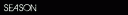 or this
or this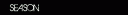 . The first one is actually a bit trickier as it involves a lot more layers than the other one, but I’ll explain that later.
. The first one is actually a bit trickier as it involves a lot more layers than the other one, but I’ll explain that later.
